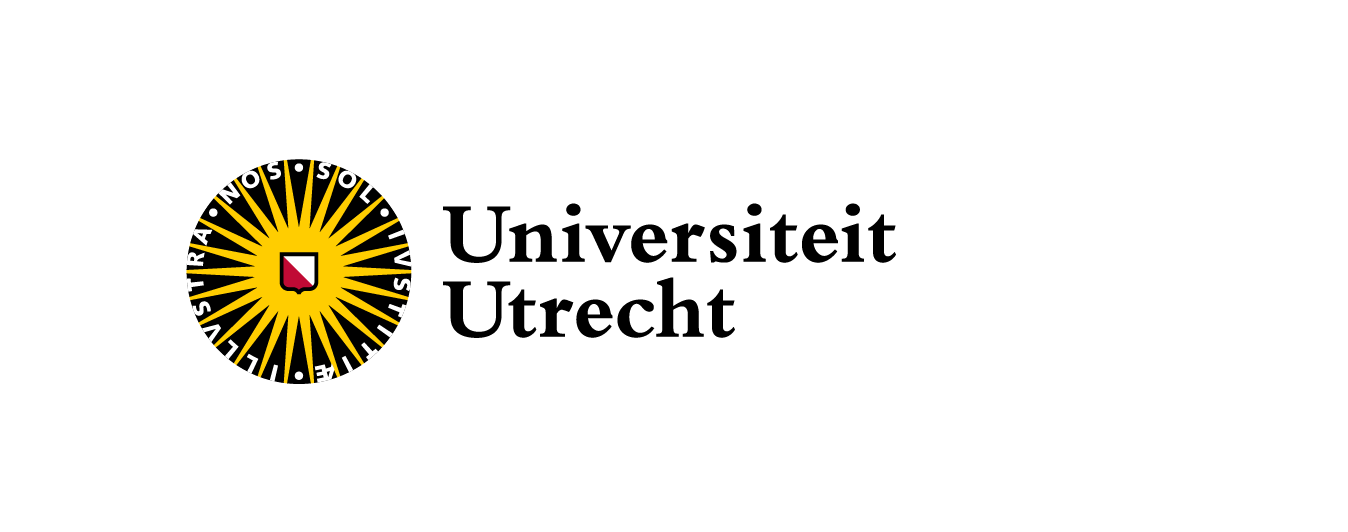Wanneer je jezelf voor een of meerdere activiteiten (maar niet alle) wilt afmelden, neem je de volgende stappen:
- Klik hieronder je tot zo ver geboekte evenement aan – Wellbeing Week 17 November - 28 November 2025.
- Klik in de pop-up ‘wijzig’.
- Je komt nu in je boeking terecht. Klik de dag(en) open waarop de activiteit(en) gepland staat waarvoor je jezelf wilt afmelden.
- Klik de betreffende activiteit open en kies voor ‘annuleer deze boeking’.
- Ben je klaar met je aanpassing(en)? Kies rechtsboven voor ‘aanmelding voltooien’.
- Je aanmelding is nu aangepast. Je ontvangt een bevestigingsmail van je aanpassingen.
Wanneer je jezelf voor alle activiteiten wilt afmelden, neem je de volgende stappen:
- Klik hieronder je tot zo ver geboekte evenement aan – Wellbeing Week 17 November - 28 November 2025.
- Klik in the pop-up ‘cancel mijn aanmelding’
- Klik in de nieuwe pop-up nogmaals ‘cancel mijn aanmelding’.
- Je gehele aanmelding is nu geannuleerd. Je ontvangt hiervan een bevestigingsmail.
Let op! Als je kiest voor 'cancel mijn aanmelding' dan wordt je gehele Wellbeing Week aanmelding verwijderd en ben je uitgeschreven voor alle activiteiten.
Helaas zijn er geen evenementen beschikbaar om te boeken.
Wil je deze aanmelding annuleren?
Let op
Let op
Powered by Azorus CRM™